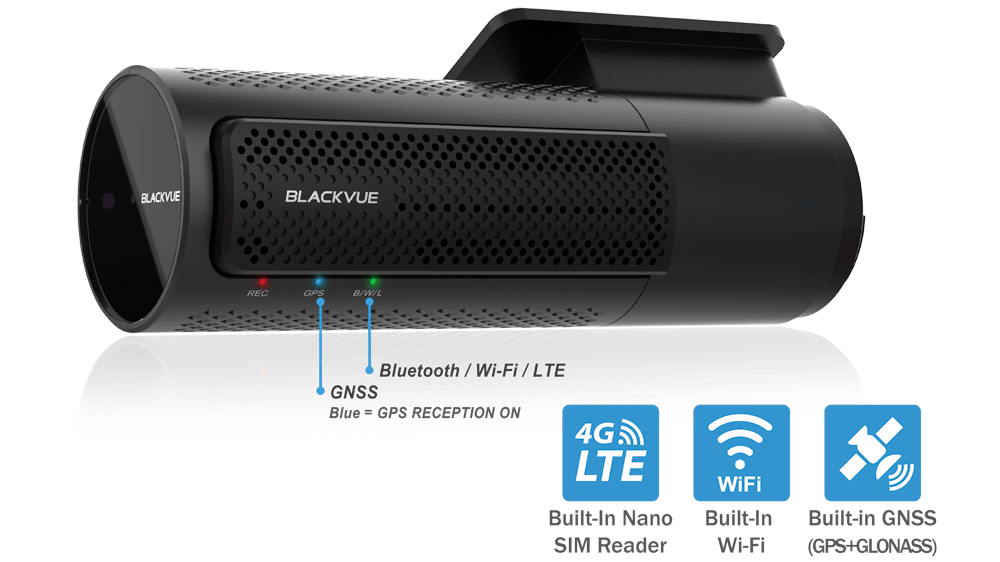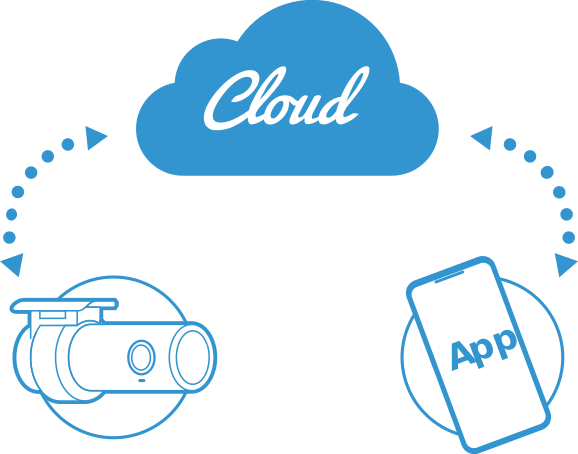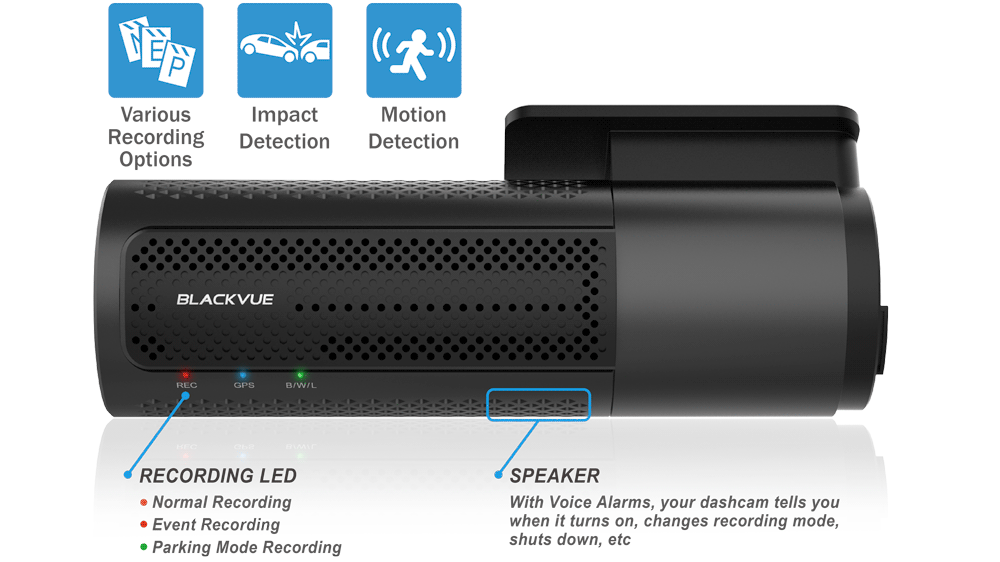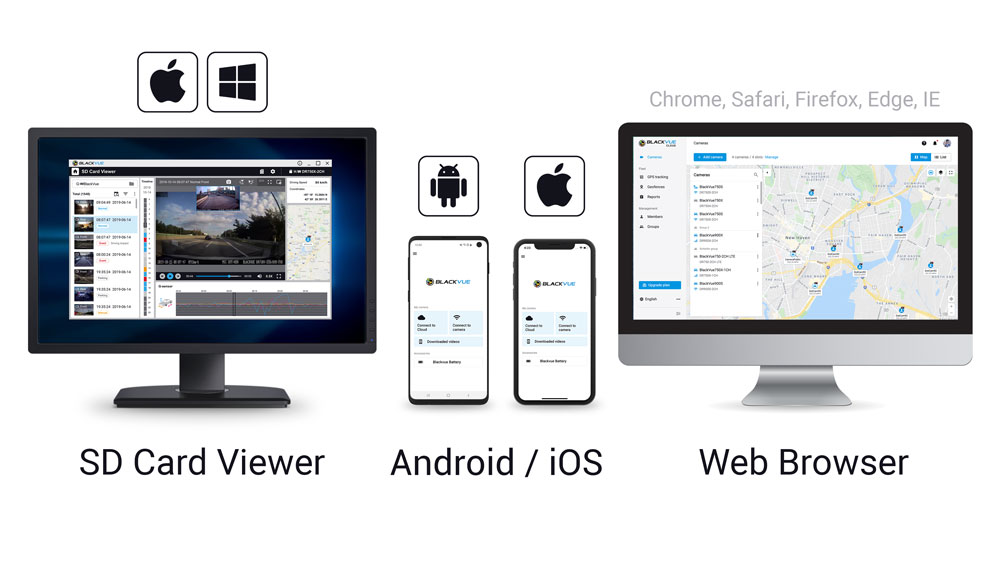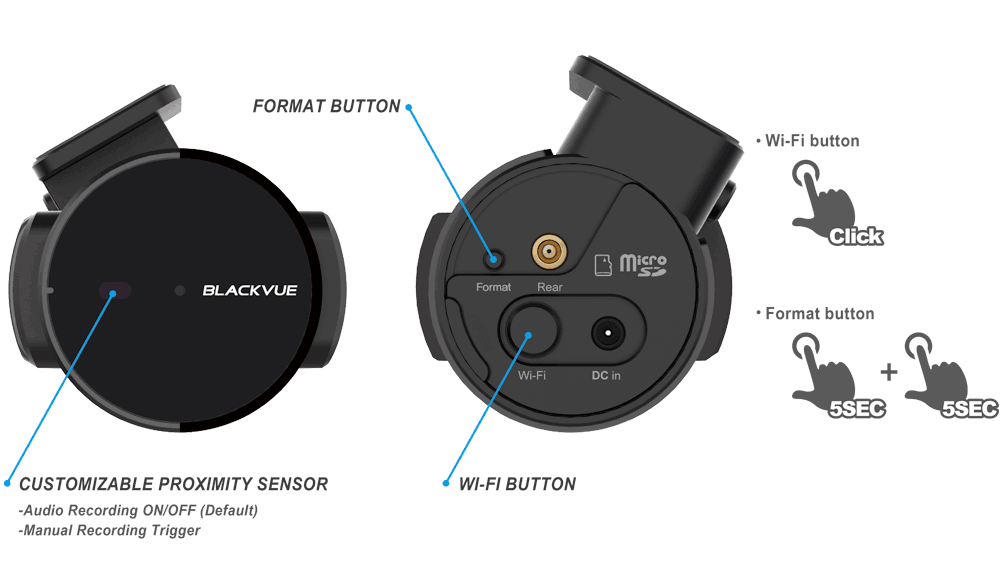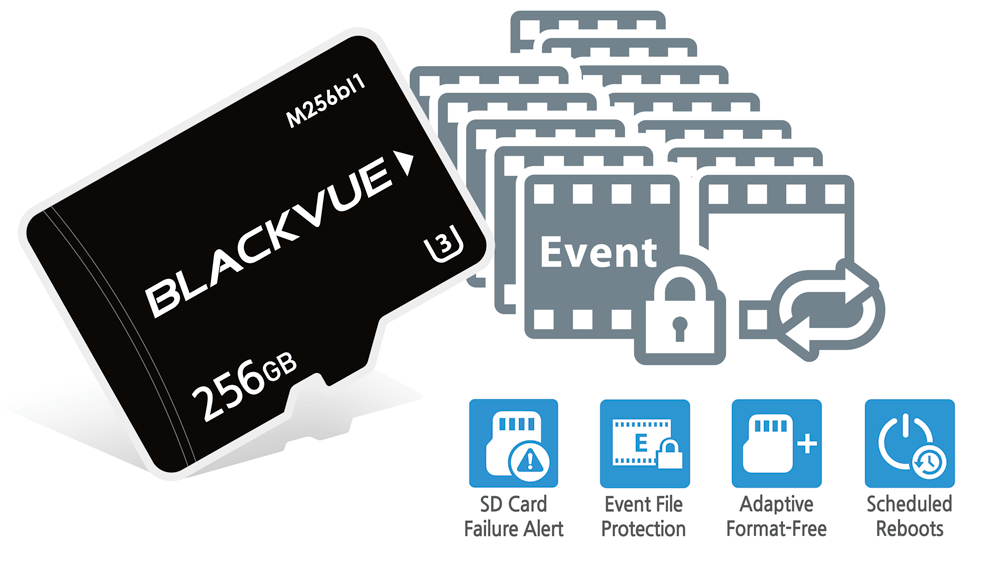Blackvue | Coaxial Cable 10M-(BV101-0010)
- 10M COAX CABLE REAR CAMERA.
(Supplied, inc VAT)
Dashcams are not typically included as standard features in vehicles. They are separate accessories that you can add to your car to enjoy the benefits of video recording while driving.
While dashcams draw a small amount of power, they are unlikely to significantly impact your vehicle's battery life. However, it's a good idea to use parking mode with caution.
Dashcams complement safe driving practices by providing evidence in the event of incidents. They are a valuable addition to your safety and security toolkit, enhancing your confidence on the road.
Regular maintenance includes keep formatting SD cards at regular intervals for optimum performance, lens clean, ensuring the power source is stable, and periodically updating the dashcam's firmware for performance improvements.
Dashcams are generally legal to use for personal use, but their use may be subject to data protection regulations. Our experts can provide guidance on legal and ethical usage.
Many dashcams feature a parking mode that monitors your vehicle even when it's parked. It can capture incidents such as accidents, break-ins, or vandalism, providing valuable evidence.
Yes, you can install multiple dashcams for full coverage. Some systems offer front and rear cameras, while others allow for additional side or interior cameras for a complete recording solution.
Dashcam footage is typically stored on an SD card or can be transferred to a computer or smartphone for viewing. It's advisable to back up important footage to a computer or cloud storage.
Do dashcams work at night or in low-light conditions, and do they require special features for this?
The dashcams we offer are equipped with night vision or low-light recording capabilities, ensuring clear video footage even in challenging lighting conditions.
You can't explain that! Just kidding. Dash cams record video to a removable memory card inside the camera itself. Any time your car is on and the dash cam is plugged in, it is acting as your backup witness. Dash cams automatically start recording when they are powered on, and stop recording once you turn your car off. Note: Some dash cam models have the ability to keep recording even while the vehicle is parked! This is known as "parking mode".
Once you have purchased a dash, in most cases this is all you need to do to be up and running:
- Insert a memory card.
- Attach the suction-cup mount to your windshield.
- Plug the power cord into the power source (cigarette lighter or other).
Done! Since recording is automatic, just drive your vehicle like you normally would, and enjoy the fact that you are now "protected by dashcam"!.
Please note that the above is applicable to plug & play dash cams.
Read moreDash cams, or dashboard video cameras, got their name due to originally being mounted on the dashboard of vehicles (mostly police cars). Now, most dash cams mount to a car's windshield with a secure and easy to use suction cup mount or strong adhesive pad.
While many of our dashcams can be easily self-installed, some vehicles, especially those with specific features like split tailgates or complex wiring, may require professional assistance. Our expert installers can handle these challenges, ensuring optimal placement and functionality of your dashcam.
: Absolutely! Our dashcams allow you to access and download recorded footage remotely through a user-friendly online platform or mobile app. For added convenience, some models also support SD card storage, providing an offline option to review your recordings.
If your dash cam is plug & play you can install it your self or you may call our experts to install it in your vehicle however if your dash cam is hardwired then it is adviseable to have our competent engineers install it in your vehicle.