Dashcam Accessories
- All Dashcams
- 1 Channel Hardwire
- 2 Channel Hardwire
- 1 Channel plug and play
- 2 Channel plug and play
- 2 Channel front and internal hardwire
- 2 Channel front and internal plug and play
- Multi Channel
- HGV Dashcams
- Van Dashcams
- Motorbike Dashcams
- Dashcam Accessories
- Sat Nav 12V
- Sat Nav 24V
- Sat Nav Accessories
- All Dashcams
- 1 Channel Hardwire
- 2 Channel Hardwire
- 1 Channel plug and play
- 2 Channel plug and play
- 2 Channel front and internal hardwire
- 2 Channel front and internal plug and play
- Multi Channel
- HGV Dashcams
- Van Dashcams
- Motorbike Dashcams
- Dashcam Accessories
- Sat Nav 12V
- Sat Nav 24V
- Sat Nav Accessories
-
 Blackvue | REAR CAM -DR750X/900X(BVRC110F-C)
Blackvue | REAR CAM -DR750X/900X(BVRC110F-C)- Additonal / replacement camera for DR750X & DR900X.
- Camera extention cable not included.
£124.95(Supplied, inc VAT)
-
 Blackvue | REAR CAMERA DR590(BV101-0127)
Blackvue | REAR CAMERA DR590(BV101-0127)- Replacement rear camera for Blackvue DR590 2 Channel camera.
£119.95(Supplied, inc VAT)
-
 Blackvue | Waterproof 15M Coaxial Truck Cable(101-0069)
Blackvue | Waterproof 15M Coaxial Truck Cable(101-0069)- 15M TRUCK COAX CABLE REAR CAMERA.
£44.95(Supplied, inc VAT)
-

-
 CELLINK | HPC HARDWIRE PR CABLE-(CELHPC)
CELLINK | HPC HARDWIRE PR CABLE-(CELHPC)- Hardwire Power Cable. ...................................
£24.95(Supplied, inc VAT)
-
 CELLINK | OC OUTPUT CABLE-(CELLOC)
CELLINK | OC OUTPUT CABLE-(CELLOC)- Output cable for Dashcam.
- Not compatiable with the cellink 9 battery.
£19.95(Supplied, inc VAT)
-

-
 FineVu | Cigar Lighter Adapter
FineVu | Cigar Lighter Adapter- 12v Socket Cigarette Lighter Cable.
- An alternate wiring method for FineVu Dashcams..
- FineVu Dash Cameras come with a hardwire kit in the box. If you do not wish to use the hardwire kit, other alternate wiring methods are the 12v Socket Cable or the OBD-II Cable.
- Note: Parking mode is not available when using the 12v Socket Cigarette Lighter Cable.
£24.99(Supplied, inc VAT)
-
 FineVu | OBD-II CABLE
FineVu | OBD-II CABLE- An alternative solution to using the supplied hardwire kit..
- Connecting to the vehicle’s fuse box can sometimes be difficult. On some occasions an auto electrician is required.However, using an OBD-II cable removes the need for this.
- Simply connect the OBD-II cable to power the dashcam and connect the other end into your OBD port. This is almost always found on the driver’s side near and around the steering wheel column.
- Using the OBD-II cable SUPPORTS Parking Mode.
£39.99(Supplied, inc VAT)
-
 Garmin | BC20 / BC30 Ext Cable (010-12043-10)
Garmin | BC20 / BC30 Ext Cable (010-12043-10)- 50FT Ext cable for wireless reverse camera.
- For BC20/BC30.
£24.99(Supplied, inc VAT)
-
 Garmin | Parking Mode Hardware Power Cable for Dash Cam (010-12530-03)
Garmin | Parking Mode Hardware Power Cable for Dash Cam (010-12530-03)- PARKING MODE CABLE.
- Hard wire cable connects your Dash Camera to constant power.
- Monitors detection when your vehicle is parked.
- Compatable with:
- DASH CAM 45
- DASH CAM 46
- DASH CAM 55
- DASH CAM 56
£29.99(Supplied, inc VAT)
-
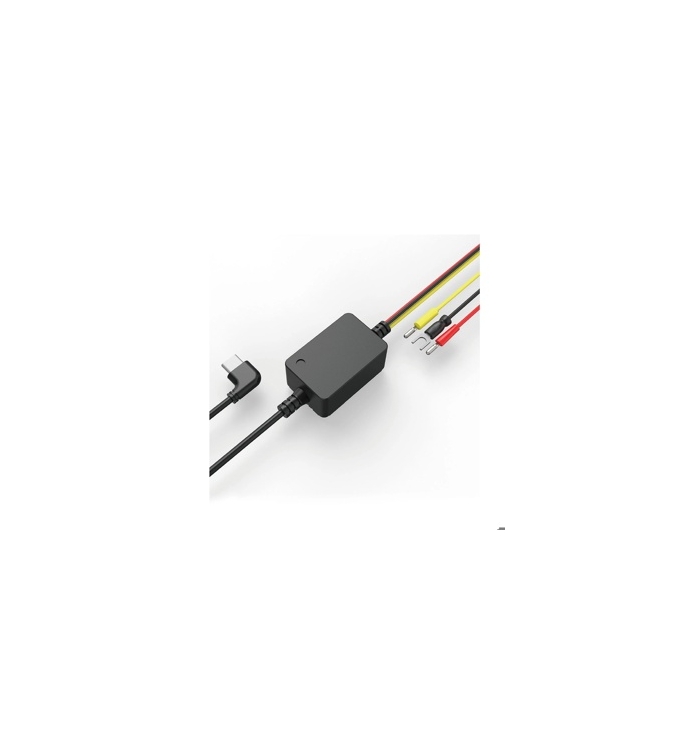 Kenwood | CA DR1130 HARDWIRE cable
Kenwood | CA DR1130 HARDWIRE cable- KENWOOD CA DR1130 HARDWIRE.
- Smart Parking Mode.
- 4 meter long cable.
- 24 Hour Monitoring
- Compatible with DRVA310W, DRVA510W & DRVA610.
£24.95(Supplied, inc VAT)