Dashcam Accessories
- All Dashcams
- 1 Channel Hardwire
- 2 Channel Hardwire
- 1 Channel plug and play
- 2 Channel plug and play
- 2 Channel front and internal hardwire
- 2 Channel front and internal plug and play
- Multi Channel
- HGV Dashcams
- Van Dashcams
- Motorbike Dashcams
- Dashcam Accessories
- Sat Nav 12V
- Sat Nav 24V
- Sat Nav Accessories
- All Dashcams
- 1 Channel Hardwire
- 2 Channel Hardwire
- 1 Channel plug and play
- 2 Channel plug and play
- 2 Channel front and internal hardwire
- 2 Channel front and internal plug and play
- Multi Channel
- HGV Dashcams
- Van Dashcams
- Motorbike Dashcams
- Dashcam Accessories
- Sat Nav 12V
- Sat Nav 24V
- Sat Nav Accessories
-
 Blackvue | Conecta OBD Cable "X" Series-(CONOBDBVX)
Blackvue | Conecta OBD Cable "X" Series-(CONOBDBVX)- WORKS WITH DR5/7/9 Xxxx.
- Length: 3.5m.
- Easy installation, connects to vehicle’s OBD II port.
- Parking and Standard modes.
£25.00 -
 Blackvue | DR750LTE Sticky Pad (BVDS750LTE)
Blackvue | DR750LTE Sticky Pad (BVDS750LTE)- Sticky pad for BLACKVUE:
- DR970X LTE / DR770X LTE
- DR750X LTE / DR750 LTE
£2.50(Supplied, inc VAT)
- Sticky pad for BLACKVUE:
-
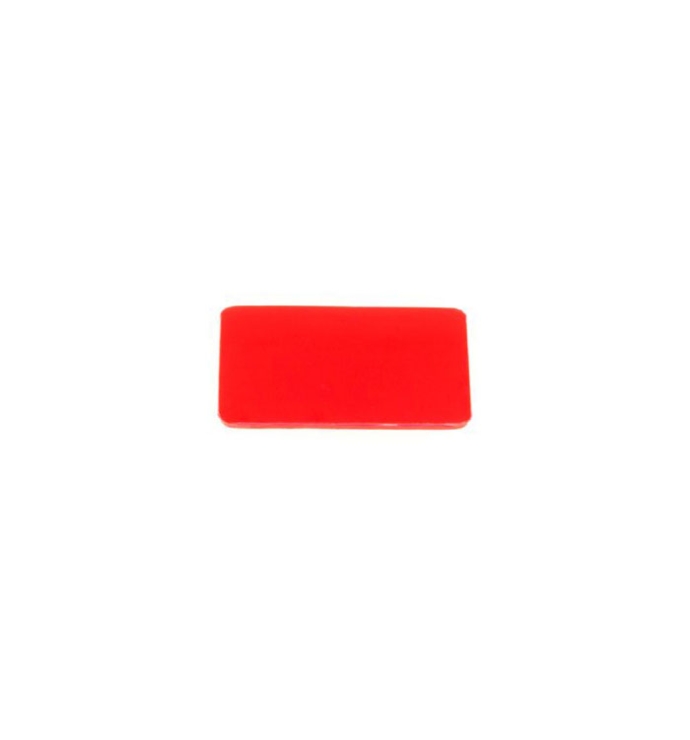 Blackvue | Front Sticky Pad(BVDSTAPEDR750)
Blackvue | Front Sticky Pad(BVDSTAPEDR750)- Sticky pad for BLACKVUE DR970X / DR770X / DR900X / DR750X / DR900S / DR750S.
- Not suitable for BLACKVUE DR970X LTE / DR770X LTE / DR750X LTE / DR750 LTE.
£2.50(Supplied, inc VAT)
-
 Blackvue | RC100F Rear Camera for DR900S/750S 2 Channel Dashcams(BV101-0140)
Blackvue | RC100F Rear Camera for DR900S/750S 2 Channel Dashcams(BV101-0140)- DR750s/ DR900S Replacement Rear Camera.
£119.99(Supplied, inc VAT)
-
 Blackvue | REAR CAM -DR750X/900X(BVRC110F-C)
Blackvue | REAR CAM -DR750X/900X(BVRC110F-C)- Additonal / replacement camera for DR750X & DR900X.
- Camera extention cable not included.
£124.95(Supplied, inc VAT)
-
 Blackvue | REAR CAMERA DR590(BV101-0127)
Blackvue | REAR CAMERA DR590(BV101-0127)- Replacement rear camera for Blackvue DR590 2 Channel camera.
£119.95(Supplied, inc VAT)
-
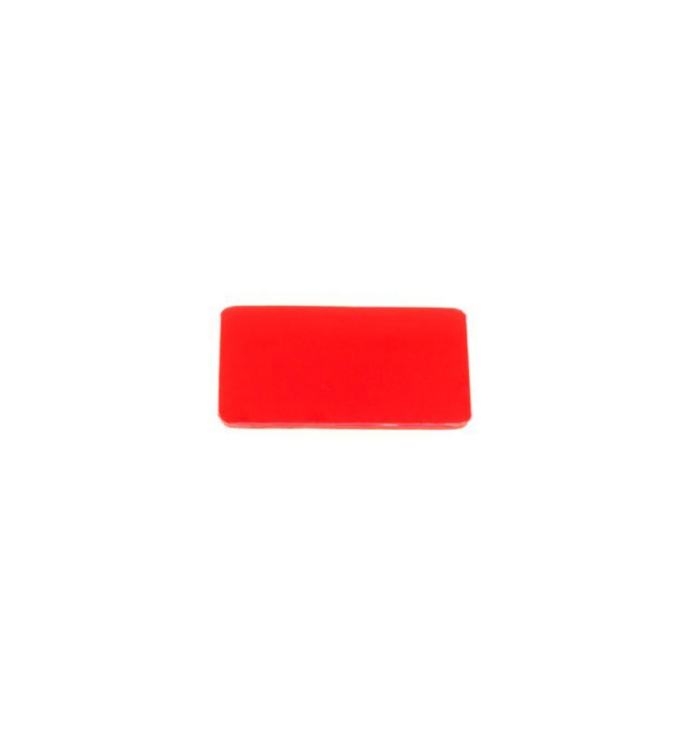 Blackvue | Rear Sticky Pad-(BVDSTAPEDRC1-100)
Blackvue | Rear Sticky Pad-(BVDSTAPEDRC1-100)- Sticky pad for Blackvue DR Rear Camera series.
£2.50(Supplied, inc VAT)
-
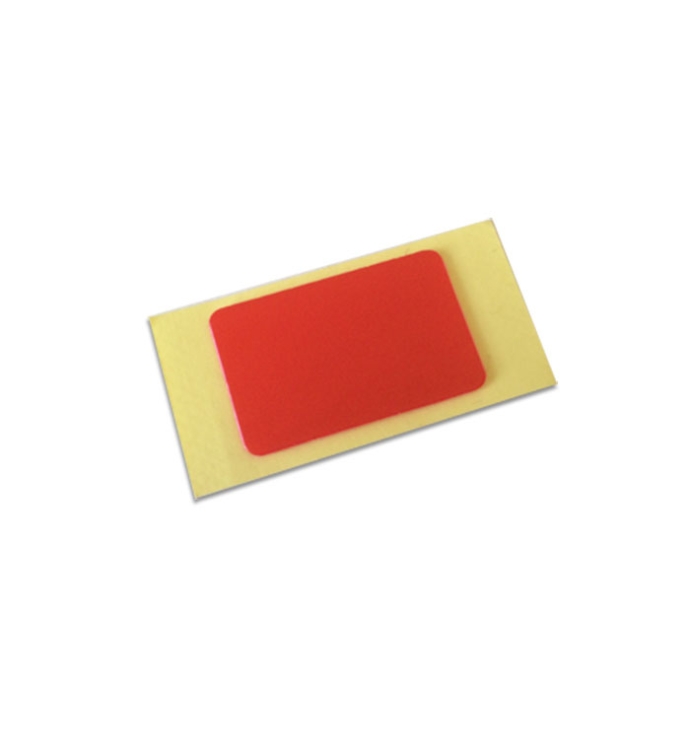 Blackvue | Sticky Pad for DR490L-(BV101-490L)
Blackvue | Sticky Pad for DR490L-(BV101-490L)- Sticky pad for BLACKVUE DR590X / DR590W.
£2.50(Supplied, inc VAT)
-
 FineVu | OBD-II CABLE
FineVu | OBD-II CABLE- An alternative solution to using the supplied hardwire kit..
- Connecting to the vehicle’s fuse box can sometimes be difficult. On some occasions an auto electrician is required.However, using an OBD-II cable removes the need for this.
- Simply connect the OBD-II cable to power the dashcam and connect the other end into your OBD port. This is almost always found on the driver’s side near and around the steering wheel column.
- Using the OBD-II cable SUPPORTS Parking Mode.
£39.99(Supplied, inc VAT)
-
 Kenwood | KCA R110 REAR CAMERA
Kenwood | KCA R110 REAR CAMERA
- Resolution : Full HD (1920x1080p) / 30 FPS
- Viewing angle : 131.6°.
- F2.0 lens which boasts industry-leading-brightness.
- High Dynamic Range (HDR).
- Smart Parking Mode .
- Compatible with DRV-A310W & DRV-A510W.
- Adjustable Rear Camera mounting holder enables viewing position change by up to 170°
- 8m cable length.
£69.95(Supplied, inc VAT)
-
 Kenwood | KCAR210 REAR CAMERA
Kenwood | KCAR210 REAR CAMERA
- Resolution : 2K Quad HD (2560 x 1440p) / 30 FPS
- Viewing angle : 123.6°.
- F2.0 lens which boasts industry-leading-brightness.
- High Dynamic Range (HDR).
- Smart Parking Mode .
- Compatible with DRV-A610W.
- Adjustable Rear Camera mounting holder enables viewing position change by up to 170°
- 8m cable length.
£69.95(Supplied, inc VAT)
-
 Mio Mivue | 821/826 Window Pad (5413N6310013)
Mio Mivue | 821/826 Window Pad (5413N6310013)- WINDOW STICK-ON MOUNT for 821 / 826.
£16.99(Supplied, inc VAT)